I am officially 28 days into my personal challenge of writing 100 Articles in 100 Days. Updating and adding more written content to my website is a top priority for me this year. First, let me say that I am not writing at least one article per day, but aiming to write 100 Articles over the course of 100 days, periodically batching content whenever necessary. I recently had a week’s worth of content published, which give me some much-needed time to focus on a few essential blog updates. I’m actually a web designer, so you would think that my website was already up to date, but I must confess that most of us spend more time working on other people’s websites that when do our own. I am proud to report, that I’ve successfully made the following updates.
Updated my WordPress Theme Design
I love the WordPress Flatsome Theme! It’s been my go-to for years, it is so versatile and timeless. The overall design looks pretty much the same, but I took some time to work on the mobile design vs desktop layout because this is very important. Nowadays the majority of people are viewing our sites on their phones, so it’s important that the user experience is a good one across all platforms. My header menu, page content, and font sizes vary on desktop vs mobile, so everything always looks clean and organized. I have a few more pages to update in this area, especially when it comes to font sizes. When was the last time you browsed through your website on a mobile device, tablet, or laptop to compare the differences and test the experience as a user? This is definitely an eye-opener and well worth your time.
Updated My Homepage and Footer Content
I took some time to update the content on the home page and my main site footer. For example, now that I am actively blogging again, I wanted to spotlight my latest posts on the home page. I also wanted to make my monthly mastermind calendar easily accessible to members. I even took some time to edit my footer bio adding in a few new brand keywords and specialties that reflect who I am and what I do now vs a few years ago. I’ll be working on my blog sidebar next. Does your website homepage showcase the pages, projects, and products that matter to you the most right now? It’s easy to spend so much time updating your social profiles that you forget to include your latest activities on your website homepage too.
Updated My Main Menu and Mobile Menu Too
I spent several hours updating my website’s top navigation so that I could include a list of my most popular blog categories as part of the main menu. It took me a while because I started reorganizing old categories and adding new ones. I took some time to think about the topics I write about the most vs what I wanted my blog content to be known for. This lead to updating old posts, which took forever, but it was worth it. I also decided to update my mobile menu, so that both reflect the most important pages on my website; important pages that I want browsers and potential buyers to be able to review. When was the last time you updated your site menu or worked on your blog categories? I still have some work to do in this area. According to my YOAST SEO plugin, my category description are in need of some serious updating too.
Updated WordPress Plugins
For site security reasons, if you do nothing else, you should regularly update your WordPress plugins to their latest versions and remove any inactive or broken plugins that you know longer need. It hurt my heart to deactivate some of my old favorite plugins, but the update process is important to your overall site health. As I get back into blogging and adding content to my website weekly, I’ve transitioned from the All In On SEO Plugin to the YOAST SEO Plugin. I also decided to replace my theme’s social share buttons with Social Snap, one of the best plugins for social sharing content on all the top social media platforms. Is it time for you to review and update your WordPress Plugins too?
Update My PopUp Lead Magnet Offer
I use and absolutely love ConvertKit for many reasons, mainly setting up sequences and landing pages. It’s been a while since I’ve updated my website pop up though, so I’ve put that at the top of my to-do list. I also plan to embed new sign-up form offers below my blog posts and within the sidebar. These changes are long overdue for me, how about you? What was the last time you updated the lead magnet offers on your website including the freebie links in your menu, landing pages, pop-ups, and embedded forms?
These are a few of the blog and business website updates I’ve been able to successfully prioritize this week. I’ll keep you posted on my progress as part of this 100 Day Challenge, but you can also get full details on all my content creation strategies + productivity recommendations as part of the Content Creation Challenge, the full behind-the-scenes 100 Day series for you, inspired by this 100 Articles in 100 Days personal Challenge.
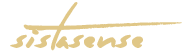
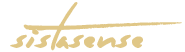
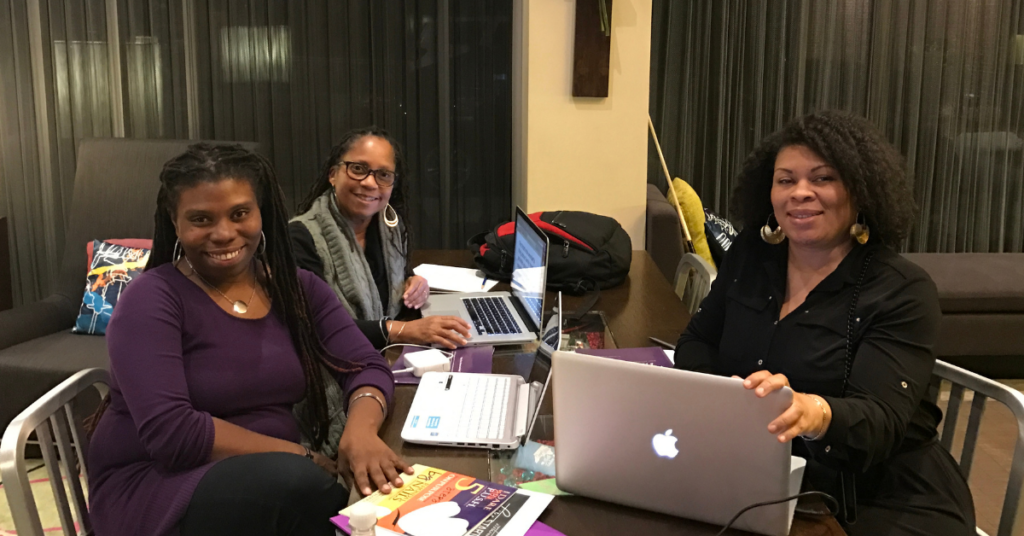
QUESTION: Do you need to create more content? CLICK HERE for help.
90% OFF - DIGITAL BOSS ACADEMY CLICK HERE.
Lost to Launch
BIG DEAL: 60% OFF - The Lead Magnet Starter Kit CLICK HERE. After months of [...]
(challenge) Create 30-Days of Social Media Content
BIG DEAL: 60% OFF - The Lead Magnet Starter Kit CLICK HERE. Instead of saying [...]
Freebie Lead Magnet Ideas and Sale Boosters
BIG DEAL: 60% OFF - The Lead Magnet Starter Kit CLICK HERE. Today let’s talk [...]
List-Building Made Easy: Fresh Alternatives to Creating Lead Magnets
BIG DEAL: 60% OFF - The Lead Magnet Starter Kit CLICK HERE. You want to [...]
Quick Content Marketing Ideas for Entrepreneurs
BIG DEAL: 60% OFF - The Lead Magnet Starter Kit CLICK HERE. Content creation can [...]
How to Create 100 Pieces of Content in One Day
BIG DEAL: 60% OFF - The Lead Magnet Starter Kit CLICK HERE. Content Creation can [...]
Best Ring Light for Recording Videos on Your Phone
BIG DEAL: 60% OFF - The Lead Magnet Starter Kit CLICK HERE. You already know [...]
Perfect Password Book
BIG DEAL: 60% OFF - The Lead Magnet Starter Kit CLICK HERE. Do you have [...]