If you are looking for a list of hand-picked, budget-friendly solutions to help you build your best business then you are in the right place. This guide is all about the essentials, a list of tools that help me make money every week. I could not run my business effectively without using these essential tools on a daily, if not weekly basis. Within this list, I hope you can find the right resources for you. Above all else, my main objective is to focus on sharing the tools that I feel can really help you move forward without breaking the bank. That said, I personally recommend that you only try those resources you feel can help you achieve your online business goals.
Create and Sell Courses
If you are looking for a budget-friendly tool to set up and sell your courses, I use and highly recommend the SamCart Courses App. SamCart is also designed to optimize conversions and help you set up one-page sales funnels. If you’ve been looking for a solid course creation tool try SamCart Courses.
| Extra Help: If you are curious about this money-making tool for entrepreneurs, I’ve actually created a free SamCart Sales Guide full of videos and sales page examples to help you work on creating your own courses, sales pages, and digital offers using SamCart. Along with more detailed training on SamCart Sales Pages and Course Page setup inside the Ready for Revenue program, which is also a great example of a sales page and course area that I setup using the SamCart Courses platform. |
Create Better Content
Are you using Canva? If so, are you using Canva Pro to its full potential to create and self-publish your own Books, Digital Products, Videos, Marketing materials, Web Pages, and even physical brand products?
| Use Canva Like a Boss: I’ve created the Sell on Social Webinar Workshop with Easy-to-Edit Canva Templates to help you create social media content, graphics, and videos for your brand. |
Convert Calls to Cash
Work from anywhere (WFA) by getting paid to answer people’s questions virtually or over the phone. I lead private coaching and consultation calls using a booking/appointment scheduling tool. Set up your ‘Call Me’ page today using the best platform, Acuity Scheduling.
| Free Tools to Help You Make Money: I’ve created an audio training series to share with you the free tools that I use to create digital products and make money online. If you are interested, click here to listen to that series. |
Grow with Video
Video Marketing is an essential part of any effective Online Marketing Strategy. I use and recommend StreamYard to create pre-recorded and live stream videos you can simultaneously host across multiple platforms. You can watch my previous live sessions on YouTube, to see how I use this platform to create content that converts into cash.
| Create Videos Like a Pro: I’ve created a webinar series + easy to edit Canva templates you can use to Create Videos without getting on Camera. |
Make Digital Dollars
Have you considered creating more audio content? The Mp3 Recorder App turns your iPhone into a High-quality audio recorder, giving you the ability to record industry-standard Mp3 recordings. It is the best mp3 recorder to record your business meetings, agenda, notes, and voice memos. I use the MP3 Recorder App on my iPhone to pre-record audio training sessions, motivational messages, modules for challenges, and audio-based responses to client questions or project reviews. You can even use this tool to record your podcast episodes, an audiobook, original music, and more that help me make money on a weekly basis.
| Extra Help: If you are looking to create information products there are so many different options to choose from that the content creation process can quickly go from exciting to overwhelming. To simplify the process and amplify your success, I recommend that you start by creating audio-based digital offers first. Let’s explore some of your best options today, so you can figure out what you would like to try next, download the Digital Dollars Guide: Profitable Audio Digital Products You Can Create and Sell Online that People Actually Want to Buy. |
Make Google Money
Google Workspace offers access to a wonderful collection of editing tools that rivals what you would get from Microsoft. I use Google Docs to create eBooks, digital product download guides, and shared project management files with clients. I use Google Slides to create Webinar Presentation Slides and eBooks. I use Google Sheets to create interactive worksheets for clients and I use all three platforms to share customizable templates with clients too. Google Workspace also includes extra Google Drive space for more cloud storage and file-sharing as well as branded email setup and communication tools.
| Weekend Profit Projects: Create a Brain Dump Google Document and Make Note of All the Tools You Need to Acquire, Update, or Use More Based on this Guide. Also, note at least 2 to 3 content creation projects you can work on this week. Feel free to review more weekend profit projects that you can tap into to generate more revenue, make extra money online, and create multiple streams of income. |
Profit and Productivity Action Plan
The resources and recommendations that I have shared with you today are just the beginning! Take the next step by creating your very own Profit and Productivity Action Plan. I will help you get unstuck and easily map out your processes, projects, and plans for the next 100 days.
If you would like to save this guide for future reference. Download the free PDF Version that includes all these tools that I use to make money every week inside the free Market Build and Grow Guide.
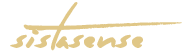
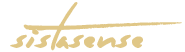

QUESTION: Do you need to create more content? CLICK HERE for help.
90% OFF - DIGITAL BOSS ACADEMY CLICK HERE.
Lost to Launch
BIG DEAL: 60% OFF - The Lead Magnet Starter Kit CLICK HERE. After months of [...]
(challenge) Create 30-Days of Social Media Content
BIG DEAL: 60% OFF - The Lead Magnet Starter Kit CLICK HERE. Instead of saying [...]
Freebie Lead Magnet Ideas and Sale Boosters
BIG DEAL: 60% OFF - The Lead Magnet Starter Kit CLICK HERE. Today let’s talk [...]
List-Building Made Easy: Fresh Alternatives to Creating Lead Magnets
BIG DEAL: 60% OFF - The Lead Magnet Starter Kit CLICK HERE. You want to [...]
Quick Content Marketing Ideas for Entrepreneurs
BIG DEAL: 60% OFF - The Lead Magnet Starter Kit CLICK HERE. Content creation can [...]
How to Create 100 Pieces of Content in One Day
BIG DEAL: 60% OFF - The Lead Magnet Starter Kit CLICK HERE. Content Creation can [...]
Best Ring Light for Recording Videos on Your Phone
BIG DEAL: 60% OFF - The Lead Magnet Starter Kit CLICK HERE. You already know [...]
Perfect Password Book
BIG DEAL: 60% OFF - The Lead Magnet Starter Kit CLICK HERE. Do you have [...]