BIG DEAL: 60% OFF - The Lead Magnet Starter Kit CLICK HERE.
This Post May Contain Affiliate Links. Click Here To Learn More.
When adding a new blog post to my website I automatically know to click the ‘add media’ button and select a ‘featured image’, which is the image that is used as a thumbnail graphic for your post through out your website and often times when your post is shared on social media platforms.
As a web designer, I know this task doesn’t come naturally for newbies, so here are a few FREE plugins that I would recommend to make it easier for you to set your posts featured images and thumbnail graphics for social sharing.
Easy Add Thumbnail Plugin By Samuel Aguilera – Automatically sets the featured image to the first image uploaded into the post (any post type with thumbnail support).
Video Thumbnails By Sutherland Boswell – Automatically retrieve video thumbnails for your posts and display them in your theme. Supports YouTube, Vimeo, Facebook, Vine, Justin.tv, Twitch, Dailymotion, Metacafe, VK, Blip, Google Drive, Funny or Die, CollegeHumor, MPORA, Wistia, Youku, and Rutube.
Facebook Open Graph, Google+ and Twitter Card Tags – If your Facebook thumbnails for posts don’t work sometimes and it displays other random photos from your website, try this plugin, which inserts Facebook Open Graph, Google+ / Schema.org and Twitter Card Tags into your WordPress Blog/Website for more effective and efficient Facebook, Google+ and Twitter sharing results. You can also choose to insert the “enclosure” and “media:content” tags to the RSS feeds, so that apps like RSS Graffiti and twitterfeed post the image to Facebook correctly.
For more tips, tools, and blogging techniques, join me inside the SistaSense Blogging Skills 6 Wk Mastermind series.
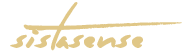
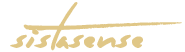
QUESTION: Do you need to create more content? CLICK HERE for help.
Best Ring Light for Recording Videos on Your Phone
Share Tweet Post Email More BIG DEAL: 60% OFF - The Lead Magnet Starter Kit [...]
Perfect Password Book
Share Tweet Post Email More BIG DEAL: 60% OFF - The Lead Magnet Starter Kit [...]
6 Sales Tools I Use to Run My Business
Share Tweet Post Email More BIG DEAL: 60% OFF - The Lead Magnet Starter Kit [...]
(challenge) Create 30-Days of Social Media Content
Share Tweet Post Email More BIG DEAL: 60% OFF - The Lead Magnet Starter Kit [...]
Freebie Lead Magnet Ideas and Sale Boosters
Share Tweet Post Email More BIG DEAL: 60% OFF - The Lead Magnet Starter Kit [...]
List-Building Made Easy: Fresh Alternatives to Creating Lead Magnets
Share Tweet Post Email More BIG DEAL: 60% OFF - The Lead Magnet Starter Kit [...]
Quick Content Marketing Ideas for Entrepreneurs
Share Tweet Post Email More BIG DEAL: 60% OFF - The Lead Magnet Starter Kit [...]
How to Create 100 Pieces of Content in One Day
Share Tweet Post Email More BIG DEAL: 60% OFF - The Lead Magnet Starter Kit [...]
Best Ring Light for Recording Videos on Your Phone
Share Tweet Post Email More BIG DEAL: 60% OFF - The Lead Magnet Starter Kit [...]
Perfect Password Book
Share Tweet Post Email More BIG DEAL: 60% OFF - The Lead Magnet Starter Kit [...]
6 Sales Tools I Use to Run My Business
Share Tweet Post Email More BIG DEAL: 60% OFF - The Lead Magnet Starter Kit [...]