BIG DEAL: 60% OFF - The Lead Magnet Starter Kit CLICK HERE.
This Post May Contain Affiliate Links. Click Here To Learn More.
Have you ever been on Facebook and you saw an interesting article or link as you are scrolling down your timeline but you don’t have time to look at it? Perhaps you saw an event and now you can’t find it! Well… Facebook has added a new “save” feature for posts that include links, videos or Facebook events.
To save a post, click on the downward arrow to the top right of the post (move your mouse over the area and the arrow will become visible). A drop down menu will appear and “save” will be in the list! Once you click this option & save the post, it will be kept in the “Saved” section on the home page of Facebook ( over to the left hand side).
The save option does NOT work for:
- Your own posts
- Pictures
- Text only status updates
Tip: Let your customers, clients and potential prospects know that they can save your link posts for later when they have more time to review it or to share it!
Sharvette Mitchell is a featured expert on SistaSense and the BBWO Network. Follow here on www.Mitchell-Productions.com.
Watch Sharvette Live as she share’s her expertise inside the Back to Business 2014 Webinar Conference – her session is “Podcasting is the new Blog” – Register and get full details at www.b2b.sistasense.com
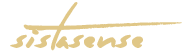
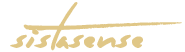
QUESTION: Do you need to create more content? CLICK HERE for help.
Best Ring Light for Recording Videos on Your Phone
Share Tweet Post Email More BIG DEAL: 60% OFF - The Lead Magnet Starter Kit [...]
Perfect Password Book
Share Tweet Post Email More BIG DEAL: 60% OFF - The Lead Magnet Starter Kit [...]
6 Sales Tools I Use to Run My Business
Share Tweet Post Email More BIG DEAL: 60% OFF - The Lead Magnet Starter Kit [...]
(challenge) Create 30-Days of Social Media Content
Share Tweet Post Email More BIG DEAL: 60% OFF - The Lead Magnet Starter Kit [...]
Freebie Lead Magnet Ideas and Sale Boosters
Share Tweet Post Email More BIG DEAL: 60% OFF - The Lead Magnet Starter Kit [...]
List-Building Made Easy: Fresh Alternatives to Creating Lead Magnets
Share Tweet Post Email More BIG DEAL: 60% OFF - The Lead Magnet Starter Kit [...]
Quick Content Marketing Ideas for Entrepreneurs
Share Tweet Post Email More BIG DEAL: 60% OFF - The Lead Magnet Starter Kit [...]
How to Create 100 Pieces of Content in One Day
Share Tweet Post Email More BIG DEAL: 60% OFF - The Lead Magnet Starter Kit [...]
Best Ring Light for Recording Videos on Your Phone
Share Tweet Post Email More BIG DEAL: 60% OFF - The Lead Magnet Starter Kit [...]
Perfect Password Book
Share Tweet Post Email More BIG DEAL: 60% OFF - The Lead Magnet Starter Kit [...]
6 Sales Tools I Use to Run My Business
Share Tweet Post Email More BIG DEAL: 60% OFF - The Lead Magnet Starter Kit [...]