BIG DEAL: 60% OFF - The Lead Magnet Starter Kit CLICK HERE.
This Post May Contain Affiliate Links. Click Here To Learn More.
Do you see the audio player below? Would you like to upload your mp3 files to your wordpress blog and have your readers be able to listen to them via an audio player? If yes, you are in luck! This post includes a video that I created to show you how to do just that.
SistaSense Circle Audio Session
Trouble Shooting Audio Player
If your player is now working be sure to check the following:
1 – Your audio url link is correct. Test it in your browser to see if it works.
2 – Your shortcode is write. See video for syntax.
3 – Your audio file is in ‘.mp3 format’.
One of my web design clients recently tried to use this plugin and I noticed her file was not working because she was uploading ‘.wav’ files. Make sure you convert your audio recordings to ‘.mp3 files’. Click here to learn about the software I use to record my audios and convert them to mp3 format.
Alternative Audio Players
If you still aren’t clear on adding the player I recommend you can also look into trying the Cincopa Podcast Player (free download) or Audio Acrobat, which is pay-per-use but I’ve heard is very user-friendly.
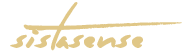
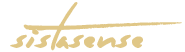
QUESTION: Do you need to create more content? CLICK HERE for help.
Best Ring Light for Recording Videos on Your Phone
Share Tweet Post Email More BIG DEAL: 60% OFF - The Lead Magnet Starter Kit [...]
Perfect Password Book
Share Tweet Post Email More BIG DEAL: 60% OFF - The Lead Magnet Starter Kit [...]
6 Sales Tools I Use to Run My Business
Share Tweet Post Email More BIG DEAL: 60% OFF - The Lead Magnet Starter Kit [...]
(challenge) Create 30-Days of Social Media Content
Share Tweet Post Email More BIG DEAL: 60% OFF - The Lead Magnet Starter Kit [...]
Freebie Lead Magnet Ideas and Sale Boosters
Share Tweet Post Email More BIG DEAL: 60% OFF - The Lead Magnet Starter Kit [...]
List-Building Made Easy: Fresh Alternatives to Creating Lead Magnets
Share Tweet Post Email More BIG DEAL: 60% OFF - The Lead Magnet Starter Kit [...]
Quick Content Marketing Ideas for Entrepreneurs
Share Tweet Post Email More BIG DEAL: 60% OFF - The Lead Magnet Starter Kit [...]
How to Create 100 Pieces of Content in One Day
Share Tweet Post Email More BIG DEAL: 60% OFF - The Lead Magnet Starter Kit [...]
Best Ring Light for Recording Videos on Your Phone
Share Tweet Post Email More BIG DEAL: 60% OFF - The Lead Magnet Starter Kit [...]
Perfect Password Book
Share Tweet Post Email More BIG DEAL: 60% OFF - The Lead Magnet Starter Kit [...]
6 Sales Tools I Use to Run My Business
Share Tweet Post Email More BIG DEAL: 60% OFF - The Lead Magnet Starter Kit [...]