BIG DEAL: 60% OFF - The Lead Magnet Starter Kit CLICK HERE.
This Post May Contain Affiliate Links. Click Here To Learn More.
Last week while surfing the internet for some information I got hit with some serious scareware. Let me explain, all of a sudden these crazy alerts began to pop up on my computer telling me all my files were infected and I needed to activate the anti-virus program NOW! As many times as I tried to close the little alert boxes they just kept popping up. They look suspicious to me, especially since I had NOT downloaded anything to my computer so instead of clicking any links I did a search for the virus program that kept popping up. It was called ‘AV Security Suite’.
One quick Google search and I found this website called BleepingComputer.com which explained the following:
AV Security Suite is a scareware and ransomware program from the same family as Antivirus Soft and AntiSpyware Soft. The developers of this program are distributing AV Security Suite through the use of hacked sites, spam, and Trojans that install it onto your computer without your permission. Once installed AV Security Suite will be configured to start automatically when your computer starts. Once started it will scan your computer and state that there are numerous infections, but will not let you remove any of them until you purchase the program. All of these scan results are fake and are only being shown to trick you into purchasing the program, which you should obviously not do.
Well, boy was I lucky I didn’t click anything BUT I had to get this crap off my laptop. Luckily for me the website has a tutorial on ‘How to remove AV Security Suite‘. I have windows vista and I could not remove this bad program without restarting my computer and putting it into ‘Safety Mode with Networking’, so the computer runs on minimal software but still allows me to get online. When the computer was booting up I had to keep hitting the F8 key to turn on Safety Mode.
While in SafeMode I went back online and downloaded ‘Malwarebytes’ Anti-Malware‘, which is a free spyware removal program. I installed it, ran a FULL Scan of all my hardrives and it found all the BAD FILES and got rid of them for me! At that point I wanted to make sure this didn’t happen again so I went back online to AVG Anti-virus Software Program (one of the best around), downloaded the full version with Internet Protection so in addition to scanning my files, and blocking spam, AVG makes sure naughty websites can’t just hack into my computer and install scareware again.
This probably has not happened to you, but it is worth downloading Malwarebytes and AVG as a precaution so you can avoid all the virus, spyware, and spam that the web hackers try to throw at us everyday.
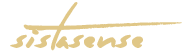
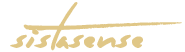


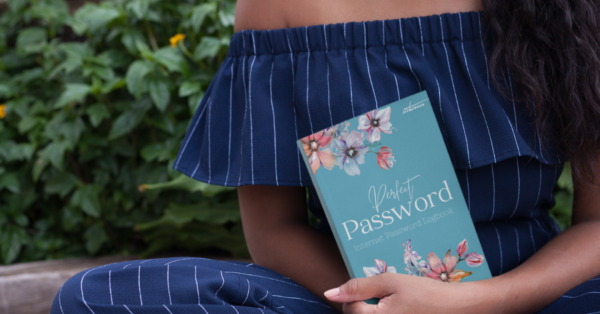







great article and information, my system was Attacked by this scareware and what a pain.
used a anti virus program to remove.
will check out malwarebytes, an ounce of prevention save hours of loss productivity!!
thanks,
rickey
Thank you so much for sharing. My computer was attacked by this exact virus ( actually 4 ) a few weeks ago. My laptop was in the shop for 5 days.
That’s what I love about you – You share so much useful information .
Nicole Cleveland
Author of “So He Cheated, Now What?”
http://www.sohecheated.com